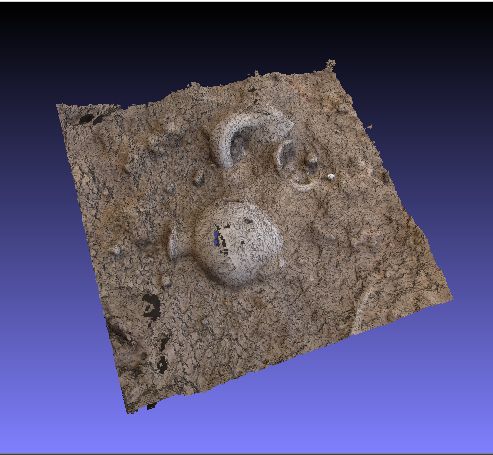
Overview
Image-based 3D modeling is the problem of recovering
scenes 3D geometry and appearance from images. Nowadays,
with the prevalence of digital cameras, image-based
3D modeling has the clear advantage over other 3D modeling
techniques in terms of equipment availability, affordability
and amount of user input, besides advantages on operation
conditions, scalability, etc.
Requirements
Most of these OS's were tested on VM's using vmware's free vmplayer
- Ubuntu
- Ubuntu 11.10 (Oneiric Ocelot) (64bit)
- Ubuntu 11.04 (Natty Narwhal) (64bit)
- Ubuntu 10.04 LTS (Lucid Lynx) (64bit)
- Windows
- Windows 7 (64bit)
- Vista SP2 (64bit)
- XP (32bit)
- Resources (Minimum)
PHP Installation / Testing
sudo apt-get install php5 php5-mysql php5-curl php5-gd php5-cli
3d and matrix related libraries
sudo apt-get install libatlas3gf-base
Image tools and mogrify
sudo apt-get install imagemagick
This one takes awhile but needed for 32 bit sift
sudo apt-get install ia32-libs
Download/Extract Sentinal
Using a web browser. Open this url and save zip file.
http://sourceforge.net/projects/sentinal/files/latest/download
... or use the linux wget command.
wget http://sourceforge.net/projects/sentinal/files/latest/download
Unzip the downloaded into desired directory.
- Windows Extraction
On windows I right clicked on the zip file and chose 'Extract All'
In this example I'm saving it in my home directory c:/Users/jpb but it can be anywhere.
This will create a directoryc:/Users/jpb/sentinal which we'll use in windows examples

- Ubuntu unzip
cd /home/reveal
unzip /path_to_downloaded_zipfile/sentinal.zip
Testing Sentinal
Windows sentinal.bat configuration.
Here we have php.exe and the location of php.ini so no need to edit sentinal.bat
Commands are in green My notes are in red italics and important info in bold.
we will test if php.exe is in our path.
c:\Users\jpb\sentinal>where php
c:\wamp\bin\php\php5.3.4\php.exe
good now let's find what php.ini we are using.
c:\Users\jpb\sentinal>php --ini
Configuration File (php.ini) Path: C:\Windows
Loaded Configuration File: C:\wamp\bin\php\php5.3.4\php.ini
Scan for additional .ini files in: (none)
Additional .ini files parsed: (none)
In this case we most likely don't need to edit sentinal.bat unless we want to change ini path below and use the wamp gui.
In the case below php.exe is not in our path we will need to configure sentinal.bat to find php
c:\Users\jpb\sentinal>where php
INFO: Could not find files for the given pattern(s).
c:\Users\jpb\sentinal>chdir c:\
We search for php.exe and php.ini to help configure our batch file
Note that we found two ini files. Since I'm running wamp I'll use the apache ini.
This will allow me to use the WAMP gui to modify the ini and enable extentions.
c:\>dir /s /b php.exe php.ini
c:\wamp\bin\apache\Apache2.2.17\bin\php.ini Let's use this one to enable configuration with wamp gui
c:\wamp\bin\php\php5.3.4\php.exe
c:\wamp\bin\php\php5.3.4\php.ini
Now edit the c:\Users\jpb\sentinal\sentinal.bat file and add the lines in bold as seen below..
Editing the sentinal.bat file we may change our php.exe path and what configuration php.ini to use.
Change the lines below using the info found above
There are examples in the batch file also.
Lines from:
set php_ini=
set php_exe=
Lines to:
set php_ini=-c c:\wamp\bin\apache\Apache2.2.17\bin\php.ini this is a dash c -c
set php_exe=c:\wamp\bin\php\php5.3.4\php.exe
Save file and display the help screen if all is ok the php is configured.
Run the sentinal script to cneck php.exe path.
c:\Users\jpb\sentinal>sentinal -h
Usage: sentinal.bat [--config ] [-h] [--help] -d
--config : Xml configuration location. (default config.xml)
--remote-host : Host or ip where database lives.
--daemon : Run's as daemon in background (unix only)
--foreground : Run in foreground don't fork daemon (default)
--console : Prints all events to screen. (console)
--logfile[=] : Outputs all log to logfile. (C:/Users/jpb/AppData/Local/Temp/sentinal.log) NOTE:no spaces
--logdb : Logs all events to database.
--pidfile : File containing daemon pid number. (C:/Users/jpb/AppData/Local/Temp/sentinal.pid)
--dump : Prints out useful debugging info
--help | -h : Prints this screen.
Checking sentinal configuration
>sentinal --dump
sentinal.php settings
php.ini used: C:\wamp\bin\php\php5.3.4\php.ini
include path C:/Users/jpb/Desktop/vmshare/sentinal-beta/sentinal/classes;.;C:\php\pear
temp dir C:/Users/jpb/AppData/Local/Temp
os: winnt
arch: win64
bits: 64
is win: yes (useful to know as this function is often used)
pidfile: C:/Users/jpb/Desktop/vmshare/sentinal-beta/sentinal/log/sentinal.pid
logfile: C:/Users/jpb/Desktop/vmshare/sentinal-beta/sentinal/log/sentinal.log (if logging to a file)
Loaded modules and settings from php.ini
exif: yes (needed to determine camera used and focal data)
curl: yes (needed to upload models to database)
mysql: yes (mysql database core)
mysqli: yes (newer mysqli transactions)
pdo_mysql: yes (needed for legacy admin tasks)
mysqli.reconnect: Off (avoids mysql re-login to re-establish db connection when 'On')
file_uploads: yes (file uploads allowed)
post_max_size: 1000M (determines the max size of model upload)
upload_max_filesize: 1000M (make this equal to post_max_size 8M at least)
Daemon related settings
has posix: no (compiled with posix)
has pcntl: no (compiled with pcntl)
can be daemon: no (can be a forking daemon)